Few things are as frustrating as plugging in your iPhone only to realize the iPhone charging port is not working. Whether your device fails to charge entirely or works intermittently, understanding the causes and solutions is crucial. If you've been asking, "why is my iPhone charging port not working?" you're in the right place. This guide will help diagnose the issue, offer solutions, and introduce preventative measures, including Veger’s high-quality charging solutions.
How Do I Know If My iPhone Charging Port Is Damaged?
Before jumping into solutions, it's essential to determine whether your iPhone charging port is not working due to damage. Here are some signs to watch for:
- Your iPhone won’t charge at all when plugged in.
- Charging only works when the cable is positioned at a certain angle.
- You receive an “Accessory Not Supported” or “Liquid Detected” warning.
- The charging process is unusually slow or stops abruptly.
If you notice these symptoms, you may need to explore how to fix iPhone charging port or consider alternative charging methods like a wireless charger.
Why Is My iPhone Charging Port Not Working?
There are several reasons why your iPhone charging port is not working:
- Debris and Dust Accumulation: Over time, lint, dirt, and other particles clog the charging port, preventing a proper connection.
- Water Damage: If your iPhone charging port is not working after water exposure, moisture might be short-circuiting the internal components.
- Loose or Damaged Charging Port: Frequent plugging and unplugging can wear out the port, leading to connection issues.
- Software Glitches: iOS bugs or glitches can sometimes interfere with charging.
- Faulty Charging Accessories: Non-certified cables or adapters might not be compatible with your iPhone.
- Corrosion: Exposure to humidity or water over time can cause corrosion, making it harder for your charger to function correctly.
How to Fix iPhone Charger Port Not Working
If you’re struggling with how to fix iPhone charger port not working, follow these troubleshooting steps:
1. Clean the Charging Port
Dust and debris are common culprits. Use a toothpick, compressed air, or a soft brush to gently clean the port. Be careful not to damage the delicate internal connectors.
2. Try a Different Cable and Adapter
If your iPhone charging port is not working after cleaning, test another certified Lightning cable and adapter. Faulty accessories can sometimes be the issue.
3. Restart Your iPhone
A simple restart can fix minor software glitches. Turn your iPhone off and on, then check if the charging port functions correctly.
4. Check for Water Damage
If your iPhone charging port is not working after water exposure, turn off the device and let it dry completely. Placing it in a dry area with silica gel packets can help absorb moisture.
5. Update or Reset iOS
Go to Settings > General > Software Update and ensure your iPhone is running the latest iOS version. If issues persist, reset all settings by navigating to Settings > General > Transfer or Reset iPhone > Reset > Reset All Settings.
6. Visit an Apple Store or Repair Technician
If none of the above steps resolve the issue and you’re wondering how to fix a loose iPhone charging port, professional repair might be necessary. Apple-certified technicians can diagnose and replace damaged components.
Preventative Tips to Avoid iPhone Charging Port Not Working Issue
To avoid future charging problems, consider these preventative tips:
- Use High-Quality Charging Accessories: Certified cables and chargers, ensure optimal performance and longevity.
- Clean the Port Regularly: Periodically remove dust and lint to maintain a strong charging connection.
- Avoid Moisture Exposure: If you frequently use your phone in humid environments, consider investing in waterproof accessories.
- Use Wireless Charging: If your iPhone charging port is not working, a wireless charger from Veger can be a convenient alternative.
- Charge Carefully: Insert and remove the cable gently to prevent loosening the port.
Veger offers a range of reliable charging solutions, including wireless chargers that eliminate port-related issues altogether.
FAQs about Optimized Battery Charging
How do I know if my iPhone charging port is damaged?
If your iPhone doesn’t charge properly, only works at a specific angle, or frequently disconnects, your charging port may be damaged. You may also notice physical signs like bent connectors, debris accumulation, or error messages related to accessories.
Can I use a wireless charger if my iPhone charging port is not working?
Yes! If your iPhone charging port is not working, a Qi-compatible wireless charger, like those offered by Veger, can be a convenient alternative. However, ensure your iPhone model supports wireless charging before purchasing a wireless charger.
Is it safe to clean my iPhone charging port myself?
Yes, but you must be careful. Use a non-metallic tool like a wooden toothpick or compressed air to remove dust and lint. Avoid using liquid cleaners or sharp objects, as they can damage internal components. If your iPhone charging port is not working after cleaning, professional repair might be necessary.
Conclusion



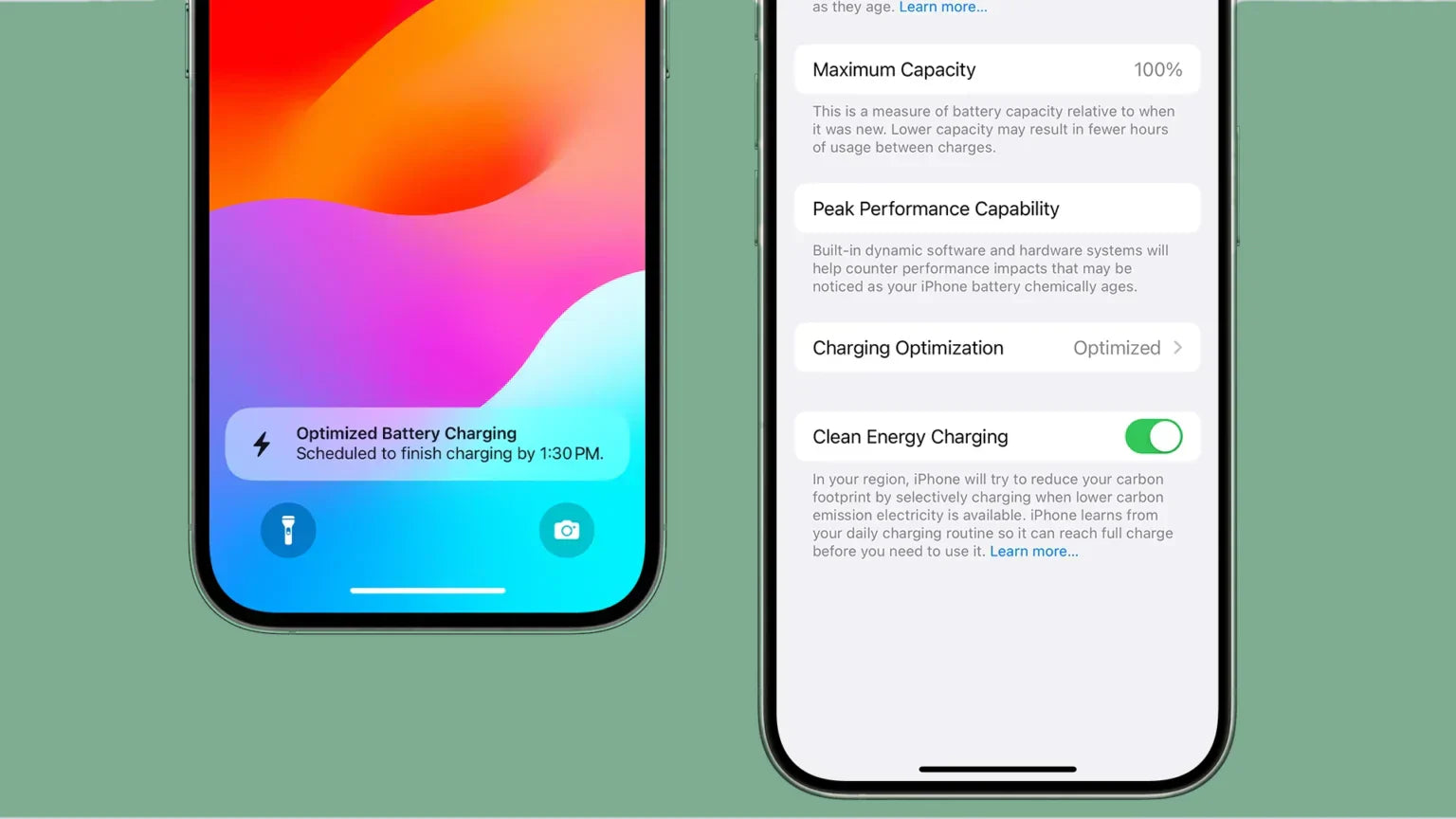
Zostaw komentarz
Ta strona jest chroniona przez hCaptcha i obowiązują na niej Polityka prywatności i Warunki korzystania z usługi serwisu hCaptcha.