Battery longevity is a major concern for iPhone and Apple Watch users. If you've ever wondered, "what is optimized battery charging?" or "does optimized battery charging work?" you're in the right place. Apple introduced this feature to extend battery life, but many users debate its effectiveness. In this guide, we’ll cover everything from how to turn off optimized battery charging to whether you should disable it and tips for keeping your battery healthy.
What Is Optimized Battery Charging?
What does optimized battery charging mean? Simply put, it’s an intelligent feature introduced by Apple to slow battery aging. This function uses machine learning to analyze your daily charging habits and reduces the time your device spends at 100% charge. By doing so, it minimizes chemical aging of the battery and prolongs its lifespan.
But does optimized battery charging work? Yes, Apple designed it to delay full charging until you need to use your device. If your iPhone typically charges overnight, it will stop at 80% and complete the charge just before you wake up. This prevents unnecessary stress on the battery and maintains its efficiency.
Should I Turn Off Optimized Battery Charging?
Many users ask, "should I turn off optimized battery charging?" The answer depends on how you use your device. Here are some key factors to consider:
Reasons to Keep It On:
- Extends battery lifespan by reducing wear and tear.
- Prevents overheating by managing charging patterns.
- Works seamlessly in the background without user intervention.
Reasons to Turn It Off:
- If your charging routine is inconsistent, the feature may not work effectively.
- If you need a full charge immediately, you may find the delay inconvenient.
- Some users report that their battery drains faster when this feature is enabled.
If you frequently change your charging schedule or need a fully charged battery at all times, you might consider turning it off.
How to Turn On/Off Optimized Battery Charging on iPhone
If you’re wondering how to turn off optimized battery charging on iPhone, follow these steps:
- Open Settings on your iPhone.
- Scroll down and tap Battery.
- Select Battery Health & Charging.
- Locate Optimized Battery Charging and toggle it on or off.
- If turning it off, choose either Turn Off Until Tomorrow or Turn Off Permanently.
For those asking how to turn on optimized battery charging, simply toggle the switch back on in the same menu.
How to Turn On/Off Optimized Battery Charging on Apple Watch
Just like iPhones, Apple Watches also come with this feature. Here’s how to turn off optimized battery charging Apple Watch:
- Open the Settings app on your Apple Watch.
- Tap Battery.
- Select Battery Health.
-
Locate Optimized Battery Charging and toggle it off.

If you want to enable it again, follow the same steps and switch it back on.
Best Practices to Keep Your iPhone Battery Healthy
If you’re wondering "how do I keep my battery 100% healthy?", follow these 5 expert tips:
1. Avoid Extreme Temperatures
Your iPhone battery functions best between 32°F and 95°F (0°C to 35°C). Extreme heat can degrade battery capacity, while cold temperatures may cause temporary power loss. Avoid leaving your device in direct sunlight or freezing environments. If your iPhone overheats, remove its case and place it in a cooler area.
2. Use Certified Chargers
Always use Apple-certified or high-quality third-party chargers to protect your battery. Uncertified chargers can cause overheating and voltage fluctuations, leading to battery degradation. Opt for MFi-certified (Made for iPhone) chargers for safe and consistent power delivery.
3. Enable Optimized Battery Charging
Apple’s Optimized Battery Charging feature slows battery aging by reducing the time spent at 100% charge. It learns your charging habits and delays charging past 80% until you need it. To enable it, go to Settings > Battery > Battery Health & Charging and toggle on Optimized Battery Charging for extended battery lifespan.
4. Charge Before It Reaches 0%
Avoid draining your battery to 0% regularly, as it can shorten its lifespan. Instead, keep it between 20% and 80% for optimal longevity. Lithium-ion batteries perform best with partial charges, so consider charging in small increments rather than waiting for a full discharge.
5. Consider Power Banks or Wireless Charging
Using a power bank or wireless charger can help maintain battery health by reducing the frequency of direct cable charging, which puts stress on the charging port. Power banks provide a reliable way to recharge your device on the go, preventing deep discharges that can degrade battery life. Meanwhile, wireless chargers, like Veger's, deliver a consistent charge while minimizing wear and tear on charging ports. Opt for high-quality, fast-charging solutions to maximize battery longevity and efficiency.
Veger provides premium charging solutions designed to extend your iPhone’s battery life. Explore Veger’s fast, reliable, and safe charging power banks and wireless charger to optimize your device’s performance today.
FAQs about Optimized Battery Charging
Is Optimized Battery Charging Good?
Yes! Absolutely. It helps slow down battery aging, reduces overheating, and extends battery lifespan by intelligently managing charge cycles.
What Is the Disadvantage of Optimized Battery Charging?
While useful, there are some drawbacks:
- Charging delays can be inconvenient if you need a full battery immediately.
- It may not work effectively if your charging routine is unpredictable.
- Some users report faster battery drain when it’s enabled.
What Happens If You Turn Off Optimized Battery Charging?
If you disable this feature, your device will charge to 100% as quickly as possible, potentially causing more wear on the battery over time. However, if you need fast and full charging regularly, turning it off might be beneficial.
Conclusion
Understanding what is optimized battery charging and how does optimized battery charging work can help you make an informed decision about keeping it enabled. While this feature extends battery life, it may not be ideal for everyone. Whether you choose to keep it on or turn it off, maintaining your battery’s health is crucial.
Veger offers innovative charging solutions, including fast-charging power banks and wireless chargers, to help maintain your battery’s longevity. Explore Veger’s premium products today and keep your devices powered up efficiently!



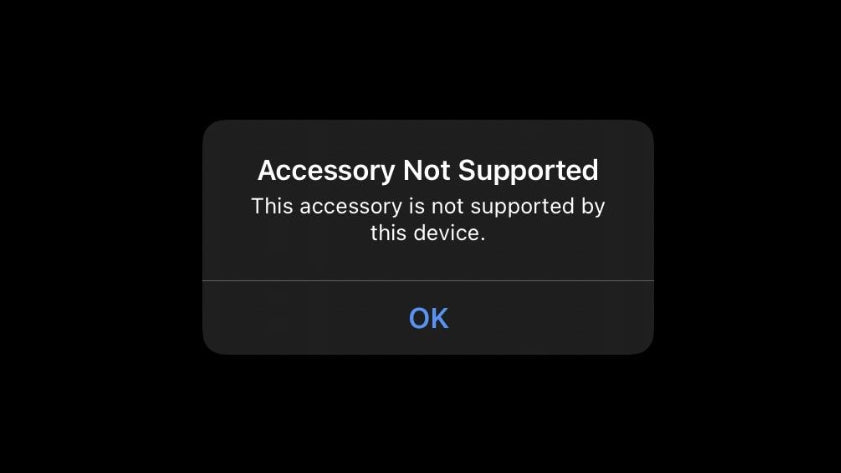
Laisser un commentaire
Ce site est protégé par hCaptcha, et la Politique de confidentialité et les Conditions de service de hCaptcha s’appliquent.